The Cheat
Okay, first up for those who perhaps are not so interested in spending many hours trawling through pages and pages of assembler code, I'll skip straight to the good bits and give you a run down of the sneaky CHEAT_MODE I found hidden in the pinball game included with windows XP.
Load up the game and type the words hidden test. Looks pretty normal? Well, as your ball is flyin' 'round, click on the pinball machine. Drag your mouse around. The ball follows your every command - blatantly ignoring the laws of gravity we have come to expect it to follow!
There's more too. The "hidden test" mode has a bunch of functions put in there to help the developers out during the game's creation. Here's ones I found, or can see in the code:
h: Shows the high-score table, with an entry of 1,000,000,000 for you to put your name next to.
m: Shows the amount of system memory
r: Increases your "rank" in the game
y: Shows the game frame rate in the title
These ones I can see are trapped in the code, but I can't see what they do:
b, F11, F12, F15 (how do you do that? Key code 0x7E)
There also seems to be some way to turn it off, but I can't figure it out. And also I keep making the graphix do wacky things, as if I haven't pushed the cartridge in to the Megadrive properly or something.
I had a quick google around for cheats for this game - I found all the other cheats in the game: 1max = free ball, gmax = the gravity thing etc... but no sites listed the "hidden test" cheat. So I'm assuming that no one bothered to pull the key-handling code to bits. I did, and here's how you can do it too....
How'd you find that cheat?
Right. That's it for games - now I'll explain how I did it and show you how to do some basic reverse engineering and cracking ya self. It's not really really difficult but it is really really tedious. And potentially spirit-crushing. So, it that's your thing then read on, otherwise - get back to pinball!
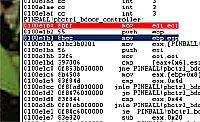 Here's the idea behind cracking and reverse engineering: A program is a set of zillions of instructions that the computer runs to do stuff for us. The computer executes these instructions one at a time. Using a debugger we can step through and look at each instruction to see what's going on. Out of the zillions of single instructions, there will only be a few (well, a bunch) that we care about - like, say, the ones that say "If this registration number is incorrect, then exit the program". We then just need to change it to say "If this registration number is NOT incorrect, then exit the program". Pretty easy hey?
Here's the idea behind cracking and reverse engineering: A program is a set of zillions of instructions that the computer runs to do stuff for us. The computer executes these instructions one at a time. Using a debugger we can step through and look at each instruction to see what's going on. Out of the zillions of single instructions, there will only be a few (well, a bunch) that we care about - like, say, the ones that say "If this registration number is incorrect, then exit the program". We then just need to change it to say "If this registration number is NOT incorrect, then exit the program". Pretty easy hey?
The catch is that machine level instructions are presented as assembly code - a very low level programming language which is bloody hard to understand. The more assembler you learn, the easier it is to figure out what's going on. I'm told. You at least need to know the basics if you want to hack around - otherwise it's like looking at random squiggles and dots.
Have a search for "asm tutorials" or "assembler tutorials" and you'll find some good'ens. However, the best resource I found is an old DOS .exe called the Ketman x86 Tutor or something. It's seriously great for learning, but was made for DOS so some bits (like file access) don't work. It's also the "demo" version - but for picking up the basics it's awesome++. Another way to figure out assembler is to write some very basic programs in C, then run those in the debugger. Oh. The debugger...
Let's get Hackin'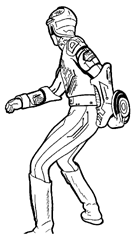
First up, you have to get WinDbg, the windows debugger from Microsoft. Then configure it to get the symbols from the Microsoft Symbols server. Or just search for "WinDbg Symbols" and you'll find some good set up info.
Once you've got that going, open Pinball and open the debugger. From the debugger select "Attach to Process" and select the pinball.exe process. The debugger springs to life! Have a look at the pinball game now. You can't mess with it. It's just sitting there waiting to execute the next instruction.
Now, in the command window type x pinball!*. If you have your symbol path set up correctly, it will go and grab the symbols (whatever they are) from Microsoft. Then it will display a bunch of information about pinball.exe - including all the function names, and some variables!
Look through the list - there are heaps of interesting things. And you can set breakpoints on ANY of them. Unfortunately most programs in the wild don't come with "symbol" information like this. It certainly makes life easier for us beginners though.
Break points
After checking out the list I ended up setting a break point on what looked to be a "key down" function, as I reasoned that this would be where it checked for cheats. I typed: bp PINBALL!pb_keydown - bp means breakpoint. When the program is running, and hits a breakpoint, it will stop executing instructions, and give control back to the debugger. Next hit F5 to continue running the program. The debugger says "the debuggee is running...." and Pinball starts playing again.
Now, back in the game press the any key. Pinball freezes again. That's good - the debugger has stopped at our breakpoint.
You can then step through each of Pinball's instructions with F10 (to jump over function calls) and F11 (to step in to the function calls). Each time you step over an instruction it executes it and goes to the next instruction. By continually pressing F10, or F11 you are now actually running the program very very very slowly... Look at each instruction as it passes - after a handful of instructions you will see the code: call PINBALL!pbctrl_bdoor_controller. "call" is the instruction to start a function or procedure and "pbctrl_bdoor_controller" is the function name. Hmm... "bdoor_controller"? Could that mean... back-door controller? (spoiler: yep, it does!)
Well, who cares about "key down" functions when we've got "back door" function! Remove the breakpoint we set (press F9 in the command window to get a dialog box of breakpoints) and the set a new breakpoint with bp PINBALL!pbctrl_bdoor_controller. Now when we run pinball it will break at the start of the back-door code!
Next, have a look at the back-door controller function in the disassembly (View->Disassembly). The function is a few pages long. This is pretty good - we no longer have to worry about the zillions of other instructions anymore, we just need to figure out what these ones do. It's a good idea to step through the function a few times just to see if anything obvious looks useful. Once you get to the "ret" instruction (ret = return) the function is finished - so hit F5 again to run the program, and press another key in Pinball. You'll be back at the start of the function again.
It can be hard to get an idea of what's going on. So I copied-pasted the function into notepad and had a lil' study. Buried in the middle I noticed this assignment: mov [PINBALL!cheat_mode (01024ff8)],eax. Oooh! A variable called "cheat mode"! That instruction says that the variable "cheat_mode" is stored in memory location 01024ff8. So open up the memory window (View->Memory) and type that number into the location bar. The first byte you see is 00. We all know that 0 means off and 1 means on, so edit the first byte to be 01. Now, disable your breakpoint and press F5. Pinball is running in cheat mode!!!! Woooo!!!
That was pretty easy eh? But that's just half the work. We don't want to have to edit memory or write a patch to get in to cheat mode if we don't have to. Time to figure out how the bdoor_controller function really works...
The back door function
My guess was that the program would need to get the key code of the key you pressed, so I started looking in memory for where that might happen. I noticed this code about 9 instructions in to the bdoor_controller function: 0100e1c6 mov eax,[ebp+0x8]. I read somewhere that the "ebp" register is where arguments are stored for function calls, so I guessed that this would be reading an argument passed in to the bdoor_controller function.
I opened up the "memory" window in the debugger and typed in "eax" - this shows the memory that is pointed at by the eax register. As it passed the above code the value in that area of memory changes! I then ran the program, and pressed another key - it changed again. Yep - this is where the key you pressed is stored. The number you see in that memory location is the key code in hexadecimal.
 I then spent the good part of an afternoon stepping through the back door controller function figuring out how it worked. Basically, If the key you press is the start of a cheat word it assigns a number to a counter. If the next key you press is the next letter of cheat, the counter is incremented. This continues until you press the last letter of the cheat, with the correct number in the counter. Then the cheat executes.
I then spent the good part of an afternoon stepping through the back door controller function figuring out how it worked. Basically, If the key you press is the start of a cheat word it assigns a number to a counter. If the next key you press is the next letter of cheat, the counter is incremented. This continues until you press the last letter of the cheat, with the correct number in the counter. Then the cheat executes.
There were two ways I found the cheats - one was to find the counter value that was required to execute the cheat instruction and then work backward by finding which letters incremented the counter to that value. The other way was to find code that initially sets the counter value and worked forwards from there, writing down the letters that incremented the counter each time.
Here's an example of how I found the extra ball cheat, using the "working backwards" method:
Find the code that runs the cheat: 0100e477 call PINBALL!table_add_extra_ball (0100c2f3)
Follow the instuctions upwards looking to see what would need to happen for this code to get executed. A few instructions up there is this compare, followed by a conditional jump:
0100e463 mov eax,[edge_man+0x14 (01025050)] ; Get Counter
0100e468 cmp eax,0x3f
0100e46b jnz back_door+0x2ce (0100e47e) ; Jmp if counter not 63 (x3f)
As the instuction before 100e463 is a jump statement, then execution must get to here from somewhere else. So in my copy-pasted function I searched for "100e463" to see where it gets called. There is only 1 occurance and it is here:
0100e453 jz back_door+0x2b3 (0100e463) ; Jmp if its "X" (x58)
Ta da! The last letter of the cheat is "X"! But for the cheat to fire, the key needs to be "X" and the counter needs to be 63 (0x3f). So now we need to find where the counter is compared to 62. I searched the function for 62 (0x3e) and found the place where the counter is compared: 0100e25a cmp eax,0x3e then followed the code backwards from there. As before, there is a jump statement a few instructions up, so this bit of code must get called from somewhere else. The instruction after the jump is 100e24c, so I searched for this and found:
0100e1fc jz back_door+0x9c (0100e24c) ; Jmp if its "A" (x41)
The second last letter is "A"! Now simply repeat this until you find the area where the counter is initialised and you've got the whole cheat! Tedious, but strangely rewarding.
There are some cheats I think that must have been removed before the game was released, or were put in there as red-herrings. I found the word "QUOTES" in the routine, as well as the word "CINEMATRONICS." - both which appear to do nothing in the end.
You're away!
That's not too tricky hey. Picking up some assembler makes the process a lot easier, but as long as you think about how the program would have to work in a higher-level language you'll figure it out.
As a bonus I've included an annotated text document of the routine in case you get stuck. Let me know if you find anything else in there!
60 Comments
^bez – No kernel32.dll!
is their a way to turn it off and keep the high score
i was just wondering how you go with teminxz ti-lop
its pretty cool
whooo hoo hoo! i play a mean pinball! you can’t beat me! wahoooooooo!
AMAZIIIIIIIIIIIIIIIIIING!!!!
TRY AND GET A HACK FOR YAHOO POOL OR FIFA 07 THANKS LOL
very good i like your info
Hei! You are amazing!
I have a little problem, and i hope you can help me.
When i tipes in “x pinball!*”, this message hits me:
*** ERROR: Module load completed but symbols could not be loaded for C:\Programfiles\Windows NT\Pinball\PINBALL.EXE
Do you know what to do?
Thanks.
PS: do you think you can tell me in a easy way, because im not good in english and im not too good with computers?
You are a geanius!
type in bmax ,you never die
This cheat is fucking good
if you make the table tilt after typing bmax then u can save ur highscore
Nice article. The comments are more amusing then the content, but good start. From someone who started when “everyone” who programmed computers knew assembly it was rather amusing. Nice to see the old skills being rediscovered. :)
those were gr8 i am ten years old
Nice Man. I did this and started playing, and told my girlfriend to come look at my high ass score in pinball…she freaked out and told me I was the best Pc pinball player EVER! Dude, you got me LAID! Hats off to you my friend!
CINEMATRONICS is simply the name if the company that developed the game. Space Cadet was originally part of Full Tilt! Pinball which was published by Maxis and developed by Cinematronics. Microsoft a limited version of the Space Cadet table with Plus! 95. It has come with every version of Windows since then. Sadly, it does not come with Vista. The original game Full Tilt had 2 other tables as well as better animation, various resolutions that players can select from and multi-ball play.
I’m sorry that some people are giving you such retarded responses to this article. lol. Things like: “z’omg ur such a n00b h4x other stuffz lolz i hav gnoe’ grammarz”. Thanks for sharing this. By the way; I’m sure the feds and M$ could care less if he presented a few of the game’s codes to people.
There is a ‘Edit Pinball Components FOR TESTING PURPOSES ONLY’ section. I opened it in Resource Hacker. I’m not entirely sure what it does yet.
Sweet! I was looking up if there was an easier way to get points when i found this…my brother is certain i can’t beat his score, but now im certain he cant beat mine!!
Good to see people+ are still around spreading the knowledge
I GOT 999,999,999 I OWNED IT WITHOUT THESE CHEATS AND I WAS ON BALL 3
SO YAH I USED THE CHEAT AND I GOT SO MUCH BUT I COULD NEVER GET OF BALL 1 LOL
[Comment removed. Short-Word-Contraction overload failure (or should that be underload?)]
NICE ;P
I tried this shit and it doesnt work on my pc, can u maybe put a demonstration on your site?
I want to use ball follow mouse cheat and then have the high score come up at the end
I have now fixed this problem by clearing out the high score chart.
I found a new cheat for Classic Solitaire. I don’t like it when it take to long to win the game. This only works on windows 2000 and XP. Use the Alt+Shift+2 and you instantly win the game.
You are the pinball king!
Awosme..I found other things to Freecell and solitaire.
amazing you dont know what it means to me to finally be able to understand hacking.your illustrated hands on instructions made it so easy to understand.premo,u should follow up with a forum on how to crack without the symbols,i tried but was totally lost befor i started,also the last part-the back door function was a little om the light side of information that would have been very usefull.if u do deside to write a forum on not using symbols could u use compaq game console as example.please if u have more info like this please feel free to send me a link to it.great work
thx a lot!
Cool , i’m not the only one loosing some precious time doing stuff like “Hacking” ( Well …i should write customizing !) Space Cadet.
OFFSET line 14110h Replace 75 by EB with an Hex editor. Save it. Open Pinball , shake the table as much as you can an enjoy it !
awesom thats soooo coool though when I press h and entered my high score and went back to the game, when tha ball was move the “squeare” were the ball was turned red. then i press h again, and the whole thing turned red. (not complety red, but red shadees sorta)
YOU ARE THE MAN… HOLLA HOLLA
great thanks for that article, most of it worked =]]
Thanks 4 da cheats!
amazing.. great work
nicee
Thanks guys… i never (k)new about hidden cheats till 2003. I’m a dumbass
lol i just pwned the high score on the work computer… and just found this out and have ruined the high scores list with a ridiculous 1,000,000,000 score lol people will think i cheated for the top score
I r teh Pwnage!
woop w00t secks me pl0x
could i plea have my code!.
With all thsoe mispelinsg that can’t be Bill Gates. Plus the area code 555 doesn’t exist :D
With all thsoe mispelinsg that can’t be Bill Gates. Plus the area code 555 doesn’t exist :D
its hidden test not hidden space test Josh lolz
hey….nice work…very good article…
Hey mr speaker ur cheats r down right AWESOME! Stop giving others ur awesome cheats! (ur = you’re, or your… I don’t know the difference! LOL!!)
sweet man thats insain 1,000,000,000 yahh::::::::::)
i tried it it worked ONCE then stopped working. When you say “to type in “hidden test”” you mean in the hi scores right?
no, he means, type it while you play
no field or anything, just anywhere in the running application
end hidden test
This is really nice. Teached me something new..! Many, many thanks. Great article
you guys the reason your highscore wont work is because you get them to high it has a limit
this is a really confuzzling website!!!
Very nice article about the cheats for pinball.
Great post, thanks for sharing it. I feel like I’ll try to follow as many of this as possible with my next blog.
In the game you can also add extra balls : bmax,
1max : type in after you click on the
Playing field of windows pinball
Good job! Now i’ve managed to make an anticheat version of pinball by replacing “jnz loc_100E501” to “jmp loc_100E501” in IDA lol
If you cannot activate the cheat,well you can go and download little zip from
http://http://setrst.blogspot.com/2009/03/trainer-for-windows-3d-pinball-space.html
Unzip and run the exe,from pinball folder.
Use built in “always re-deploy” option, so
you wont loose any balls.Uncheck it, to stop
cheating.
Cheers all:))
One Trackback/Pingback
[…] Product Key « .. NextGenHacker101 owes me a new monitor – Larry Osterman's WebLog – Sit.. Hacking Windows Pinball – O! Mr Speaker! 1000 Hacker Tutorials 2008 « Full and Free – Everything you need >>> Enabling […]