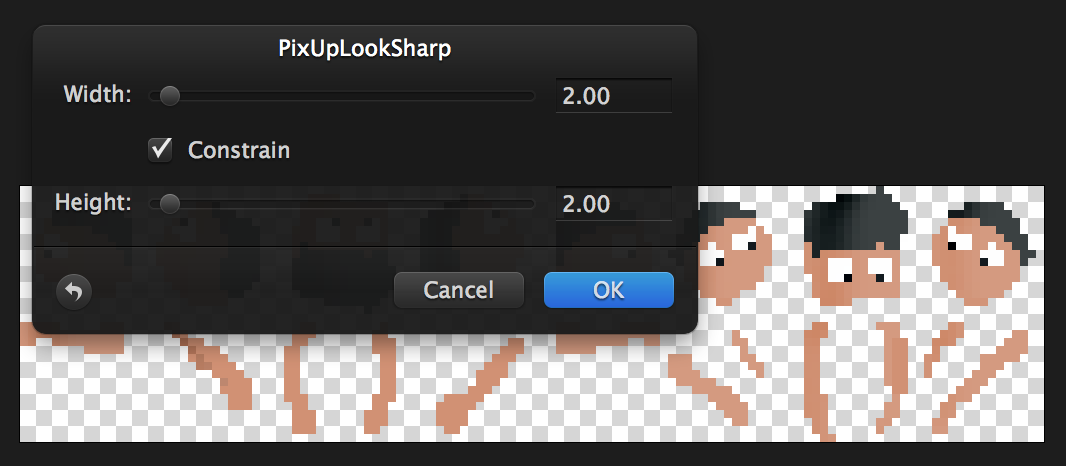
Pixelmator is a fantastic image editor for Mac, but it lacks the ability to stretch an image via a "nearest-neighbor, big pixels please" method. I know, right?! Anyhoo... I made a Quartz Composer called plugin Pix Up, Look Sharp that does it for you, allowing you to set the width and height scaling amount.
To use it, simply drop the plugin in your ~/Library/Compositions/ folder and it'll appear in Pixelmator under "Other" in your effects browser. I can't figure out how to resize the destination output area from within Quartz itself, so you first have to stretch your canvas to accomodate the new pixels before you run the plugin. Sorry 'bout that. Hopefully pixel stretching will be included in a future version of Pixelmator - but until then: Pix up, Look Sharrrrp!
4 Comments
well done!
Only to make Things Larger hum? The opposite Way would be great too. ;)
This doesn’t seem to be working properly in Pixelmator currently, the layer contents disappears.
Yup, apparently it’s broken now :(
(tried with PM 3.3.2 on 10.10.4)